Thailex Travel Encyclopedia
Thailex is a celebration
of the richness of the Orient. With in excess of 18,000 inputs,
over 30,000 pictures and more than 300 videos, it goes beyond where any dictionary or guidebook will take
you. Though it initially focuses on Thailand, it has over time expanded its horizon
well beyond those political borders, to the larger contiguous area of
the Far East, including much of Southeast Asia, as well as South
and East Asia, especially
with regards to wildlife.
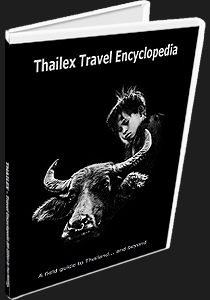
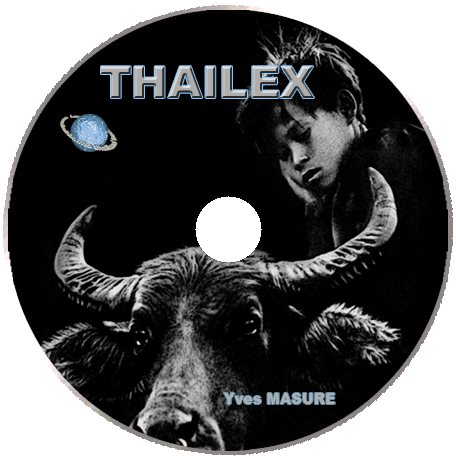
The Author
Thailex
is entirely and single-handedly written, translated and
composed by
Yves Masure, who
studied
Thai at the Institute of Languages
of the
Ramkhamhaeng University in Bangkok,
in addition to
several modern and classical languages,
including English, French, German and
Norwegian (Bokmål). He also
mastered to read and write the
Devanagari
script used for Sanskrit and Hindi, as well as
the Lao and Khmer (Cambodian) scripts and
some
Chinese (Mandarin).
As
an independent scholar and
a
former student of
theology with an interest in exegesis and history, he
also
gained an in-depth
knowledge of classical and oriental literature as an autodidact, and studied
Greek (Koine)
at the Evangelical Theological Faculty in Leuven and
Hebrew (Aramaic)
at the
Theologicum
of the
Diocesan Seminar
in Antwerp, both in
Flanders,
Belgium.
Yves
has travelled and lived in
Southeast Asia since 1993 and Thailex is the result of
nearly three decades of travel, research, translation
and archiving.

Copyright
All lay-out, text and
illustrations* in this work are the property of Thailex and
Yves Masure,
and protected by copyright. No part of this work may
be copied, reproduced or electronically saved without prior and explicit
permission of the owner. By starting the Thailex DVD or opening the
supporting website,
the user accepts and is bound by these conditions. *For
illustrations scanned
from
Thai postage stamps, of which the ultimate and exclusive rights belong to
Thailand Post, Co. Ltd.,
permission
has been granted.